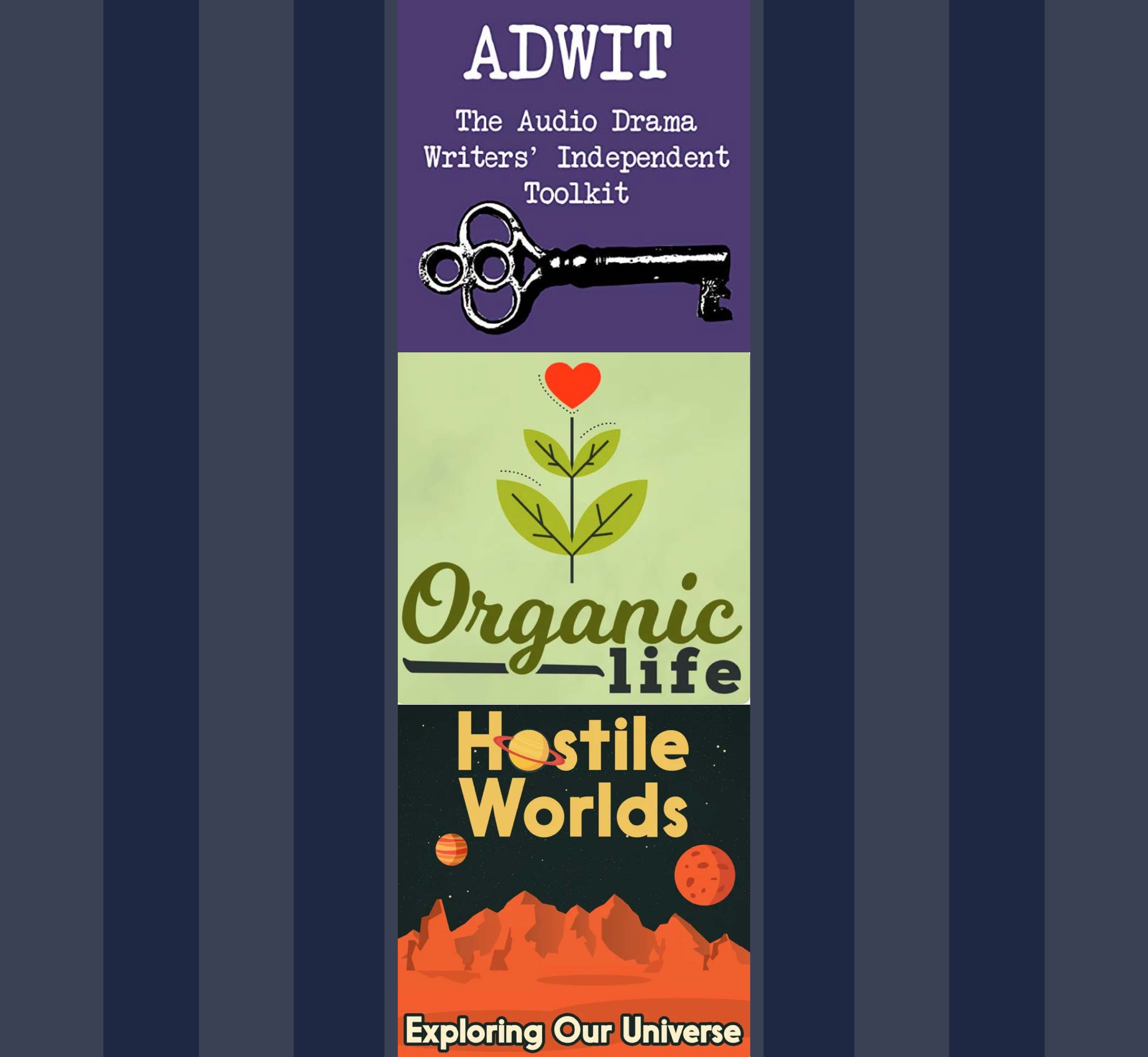Images motivate people to try out your podcast. This may seem counter-intuitive: podcasting is an auditory medium, after all. Last year, the Podcast Host conducted a survey, to learn more about what motivates audiences to try new podcasts. We asked how important some different aspects were when choosing a new podcast to download. The podcast’s artwork outranked the title, and whether or not they knew of the presenter or guest. For those of us who produce podcasts and aren’t already celebrities, this is very good news. Also, it’s not difficult to make great podcast cover art. In this article, we’ll show you some basic tips to make a good podcast logo or cover art piece that motivates people to listen to your show.
The Importance of Clarity and Consistency in Podcast Cover Art
The two most important aspects of good podcast logo design and use are clarity and consistency. Once you’ve got that under control, you can design the logo yourself, or outsource it. With some advance preparation, you can repurpose your podcast logo to make it easier for your audience to remember and share.
Again, clarity is key to a good podcast logo. Think like a street sign, a coat of arms, or a rubber stamp, as opposed to an album cover, book cover, or movie poster. Use a minimum of colors, shapes, and text. High-contrast color combinations stand out. It’s tempting to use professional headshots, multiple fonts, and exciting backgrounds in your podcast cover art. This image isn’t about you. It’s about what the audience gets from your podcast.

Think big and little. Most podcasts are downloaded or streamed on phones, so your audience may have no choice but to see your logo at a very small size. But, it’s a good practice to design the image at a large size, and then scale it smaller. This can let your design have some detail, creating depth and texture (like the shadows in the image for Hostile Worlds, above). There are more important reasons for scalability; we’ll go over that, shortly.
Consistency helps audiences find your show’s information, remember it and share it with their friends. Podcasts’ size requirements have become the industry standard for podcast logos. They accept art that is:
- between 1400 and 3000 pixels square,
- 72 dpi (dots per inch)
- an RGB color space, and
- the file type has to be JPEG or PNG.
The simplest way to work with this is to make sure that the art you submit to your media host is 1400 pixels square, 72 dpi, and a jpeg or png file that’s 500 kb or less. This is a lightweight file that uploads more quickly. But, for reasons that I’ll explain in a bit, you’ll want to design it much larger, save it, make a copy, and scale that copy at the smaller size.
Font and Design Considerations for Podcast Cover Art
Fonts (the way your text looks) can be controversial. There’s a debate as to whether serif or non-serif fonts are easier to read, as well as a typeface for people with dyslexia. Whatever font you choose, make sure it’s one you can stick with throughout your brand imaging, for the sake of consistency.
If you want more control and have time and energy to spare, you can design it yourself. You can use a web-based tool like Canva, or an open-source image editing software like the GNU Image Manipulation Program or Glimpse.
Using Canva for Podcast Cover Art
Canva is a solid point of entry. This design program has hundreds of templates, fonts and image assets. For example, if you have a cooking podcast, and you want to use an image of a whisk or a spatula, you can easily find one in their library. Canva is quick, reliable, and saves a lot of guesswork. Their free version can help you make a very simple podcast logo in less time than a lunch break. The full version gives you more images, templates, fonts, and design features (such as resizing) for a monthly or annual subscription fee.
GNU Image Manipulation Program (GIMP) and Glimpse for Podcast Cover Art
The GNU Image Manipulation Program and Glimpse are open-source software. They’re both free to download and use, and you can donate to their company if you want. These are both based on an older version of Photoshop. While there’s something of a learning curve, it’s not harsh. Tons of free tutorials for these packages exist on YouTube.
- Create a new file, set the image as 3000 px sq, 300 dpi (dots per inch). Add layers, and play with colors, fonts and design choices. You can search on Google for creative commons image elements, in websites such as Wikimedia Commons, Public Domain Review, or Flickr. Just make sure that you pay attention to the Creative Commons user license
- Save your image, then duplicate it and scale the image to 1400 pixels square, and 72 dpi. This is easier for upload, the file size is smaller, and it really only has to be 72 dpi for web.
- Look at the images with different views. Zoom way out. Can you still read it? Good.
Choosing Fonts for your Podcast Cover Art
It’s a good idea to use a font outside of the standard ones that come on your PC or Mac. It makes your podcast logo seem more unique, and it shows the care you put into crafting it. Dafont.com is a good source for fonts, some that you can buy, donate to the artist, or use for free. Don’t get too crazy, though. There is a wild and wonderful world of artisanal fonts out there, but the one based on Jane Austen’s handwriting, or neon signs from Times Square in the 1970s, might not be the most legible. Again, clarity rules.
Outsourcing your Podcast Cover Art
If you don’t have a lot of time and energy for design, then you can outsource your podcast artwork. Search on Upwork or Fiverr for a designer. They have the skills, the talent, and the tools to do what you want, with a minimum of fuss. You can also ask other podcasters to recommend an artist. If you see a podcast logo that you love, it doesn’t hurt to ask the producers who designed it. Plus, this kind of communication helps you build your network.
If a designer’s profile looks too good to be true, do a reverse image search on some of the images in their portfolio. It’s rare, but not unusual for someone to promote themselves as a designer, claiming other folks’ images are examples of their work.
Repurposing Your Podcast Logo for your Podcast Cover Art
Now for the fun part. Remember how I kept saying that you need to start with a large image, which you can scale smaller for uploading to your media host? We’re going to talk about repurposing your podcast logo. The simpler your image (again, think like a rubber stamp), the more you can use it elsewhere. Remember that 3000 px sq. 300 dpi multi-layered image you started with? Here are some ways you can repurpose it.
Take a look at the podcast logo for Not About Lumberjacks. This simple design can be layered over different kinds of backgrounds, with or without the text, for the podcast website header, social media profiles, merchandise, email newsletters, and more. A simple, high-contrast logo is great to repurpose in audiograms and video, because an uncluttered design leaves room for a sound wave and closed captioning.
The more consistent and minimalist your image is, the easier it is for people to find, remember, and share your podcast with others.
Making Memorable Podcast Art
If you’ve ever heard someone say, “I don’t remember the title or author of the book, but it had a blue cover,” and rolled your eyes, this is your moment. Make the memorable, evocative cover art that your audience can remember easily. Clear, consistent podcast art helps audiences understand and share your work. The more you know about how to make a good one, the more unique your podcast will be. Arise, go forth, and conquer the podcast landscape. Or, at the very least, make it look as though you already have.
Podcasting is an art, a science, and a labor of love. At the Podcast Host, we continually work to find new ways to help you make your story a success. If you’re interested in learning more about the intricacies of podcasting, why not have a look at The Podcast Host Academy? There, we have courses, downloadable tools, and all kinds of resources to help you launch your podcast, or polish an existing one.
Zachariah Moreno is the co-founder, CEO, & CTO of SquadCast. He is also a podcaster, author, developer, and designer. He and his team are on a mission to amplify collaboration.