Connect Across Chat Groups
SquadCast's chat feature allows everyone to connect and collaborate across multiple chat groups, providing flexibility and organization.

SquadCast’s chat feature allows everyone – including stage and backstage participants – to stay connected and collaborate across multiple chat groups. Our platform offers sharing and privacy settings, ensuring that everyone can communicate in a way that works for them.
In the chat, you can send and receive @mentions, /commands, gifs, direct messages, and emoji reactions, making it easy to communicate and collaborate in real-time. Stay connected and on top of your projects with SquadCast chat.
SquadCast's chat feature allows everyone to connect and collaborate across multiple chat groups, providing flexibility and organization.
The platform offers sharing and privacy settings, giving users control over who can see and participate in their chat groups.
SquadCast's chat feature allows users to send and receive @mentions, /commands, gifs, direct messages, and emoji reactions in real-time, making it easy to stay connected and on top of projects.
The chat features make it easy for creators and guests to collaborate and communicate, no matter where they are.
SquadCast's chat feature is flexible and customizable, allowing users to tailor their communication to fit their needs.
Connect with your guests and collaborators in a real-time Recording Session
Expand the Chat sidebar to view and open a Chat Group
Send and receive @mentions, /commands, gifs, direct messages, and emoji reactions
Chat is helpful to communicate non-verbally and privately outside of the real-time audio and video conversation. If your collaborator’s microphone is not selected and you cannot heat them, chat can help to communicate until their microphone is selected properly.
The Chat Groups sidebar icon button in the recording studio controls displays a pulsing pink dot when there are new chat messages. When chat messages are viewed by you, the notification will disappear.
Yes, you can send any other collaborators a DM (direct message) and only you and those collaborators can see/access the private Chat Group. Alternatively, you can create a new Chat Group and add any other participants to achieve the same effect.

Progressive Uploads for Locally Recorded Audio and Video
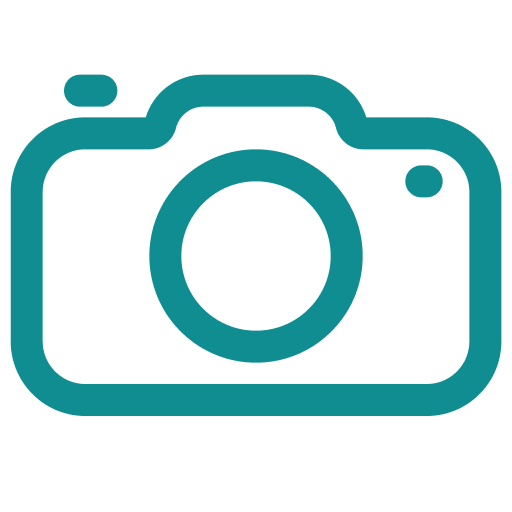
Take Photos Together with SquadShots

Easily Search and Access Your Recordings
Enhance your remote recording experience
Enter your name and email below to receive instant access to our checklist that helps you conduct better podcast interviews.