Connect to Third-Party Applications
SquadCast offers a variety of integrations, including Dolby.io, Descript, and Dropbox, allowing creators to connect to the tools and services they use on a daily basis.

SquadCast offers a variety of integrations to help creators automate their workflow and streamline their processes. With integrations like Zapier, Dolby.io, Descript, Dropbox, SavvyCal, and more, you can easily connect to the tools and services you use on a daily basis.
Our public API and webhooks empower creators to build their own applications and automations using data from SquadCast. The official SquadCast Zapier integration is also available, making it easier to build No-Code automations.
Take control of your workflow and make the most of your time with SquadCast integrations.
SquadCast offers a variety of integrations, including Dolby.io, Descript, and Dropbox, allowing creators to connect to the tools and services they use on a daily basis.
Creators can use our public API and webhooks to build their own applications and automations using data from SquadCast. This allows creators to customize their workflow and streamline their processes.
SquadCast offers integrations with Google Calendar, Apple iCalendar, and Outlook Calendar, allowing creators to easily schedule their recording sessions.
Integrations with Descript, Captivate, and Camo provide creators with a range of tools for audio and video workflows, allowing them to polish and perfect their content.
The official SquadCast Zapier integration makes it easy for creators to access API and webhooks, streamlining the process of building custom automations and integrations with No-Code.
Enable the Descript integration with the flip of a switch
Generate an API Secret Key
Connect the Dropbox, SavvyCal, and Captivate integrations
Visit our Developer Hub
Yes, giving another app your API Secret Key will give that app access to your SquadCast data. API Keys can also be revoked, if needed.
Webhooks will send a network request to the URL you provide when important events happen in your SquadCast Organization. For example, when a video recording is finished rendering our cloud will send an HTTP post request to https://api.yourapp.com/endpoint that body contains JSON data with the file name, file url, etc.
Yes, we would love to collaborate and our Developer Hub has great docs with example code that you can test and run.

Stay Connected and Collaborate with Chat Groups

Easily Invite Guests and Collaborators
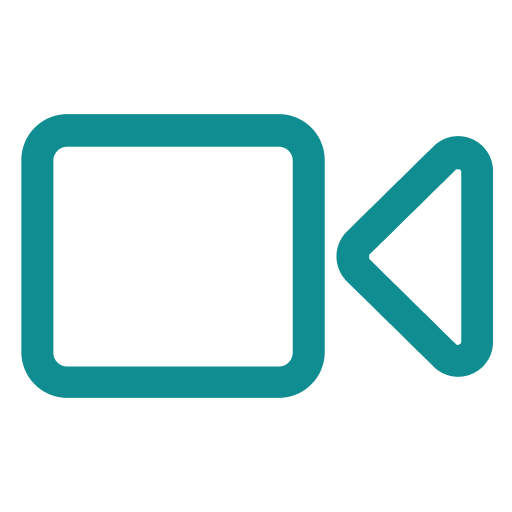
The Highest Quality Remote Video and Screen Recordings
Enhance your remote recording experience
Enter your name and email below to receive instant access to our checklist that helps you conduct better podcast interviews.