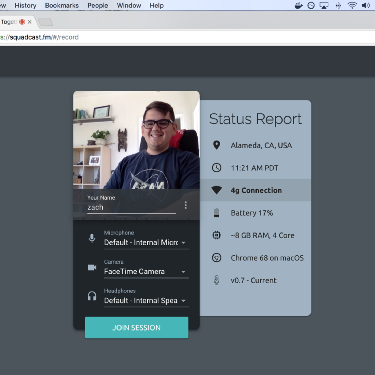Onboarding & Status Reports
If you’re a Podcast Host & you’ve ever wondered if your Guest’s network connection or battery life would hold up through an hour-long interview, we’ve go you covered with this latest update.
A few months ago we rolled out the first versions of our Green Room, a place for adjusting your equipment setup & checking your hair before jumping into a recording session. For first time Hosts & Guests, it also served as the best time for SquadCast to request permission to the microphone, camera, & location. All of which adds transparency for an engaging remote interview.
Onboarding Hosts & Guests
After listening to feedback from our Hosts, we saw an opportunity to break the Green Room into 2 distinct experiences that fit together. The decision was made to rework our onboarding into a quick step-by-step walk through the permissions flow that was previously taking place in the Green Room. The resulting onboarding + Green Room flow dramatically reduces & spreads out the cognitive load on Guests who are likely experiencing SquadCast for the first time, while bring new Hosts into the fold.
Status Report in Green Room
While improving the Onboarding & Green Room experiences we seized the opportunity to present a full blown system Status Report. In addition to the already present Location, Local Time, & Browser info, we added 4 critical items to round out the new Status Report.
- Network Connection empowers everyone to stay ahead of possible network interruptions
- Battery Life empowers everyone to stay ahead of power issues
- RAM & CPU Cores increases visibility into system resources that could impact recording success
- SquadCast Version ensures everyone is running the latest version before jumping into a recording session
Once you or your Guest joins a session, the Status Report minimizes to become the Status Bar. This provides shared visibility into everyone’s system setup, much like we were already doing for Equipment. If you find the icons surrounding your Guest distracting, you can easily toggle them out of sight with a single click on their name.
If you’re current Remote Interview setup is lacking transparency into your Guest’s setup then checkout SquadCast today to start your 14-day free trial.