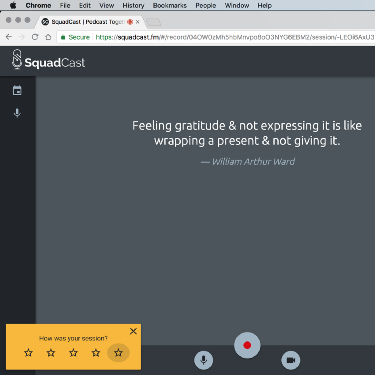Check your hair & equipment with our latest update
Today’s the day. You woke up stoked for your first interview on a podcast! You’ve listened for years, but today you get to tell your story. The first half of the day flies by in anticipation for your afternoon interview. Your calendar reminds you to join the session on SquadCast, a new way to record podcast interviews, & your host assured you there’s no prep-work required to record. Cool, you click the link. You smile when you see your host, wave & say, “Hello!” The host’s mouth moves, but you hear nothing. Frustration rapidly sets in 😱 while you try to fiddle with your wires to no avail. You reschedule & hope things are better next time.
Your Own Private Green Room
We listen to feedback from our hosts & their guests. Sadly, we heard the story above from a few of you that have experienced similar frustrations. We learned that frustration mounts exponentially when two people are connected visually but can’t hear each other, or visa versa. You’re left staring at each other, it’s awkward & it’s a horrible way to start off what should be an engaging conversation. A better way is to provide an opportunity to adjust & confirm equipment BEFORE you’re left awkwardly staring at each other. We designed your new Green Room to do exactly that, provide confidence in your setup so you can focus on the conversation. It’s also nice to toggle your video off to remain incognito or you’d like run a quick sound check before you jump in.
The Status Bar
Remembering people’s names, locations, & local time is a lot of cognitive load that can impact the outcome of your interview. West Coast hosts interviewing East Coast guests know what it’s like to loose track of the time difference & their guest’s energy along with it. We’ve enhanced the design of each cast member to include their name, location, local time, & even active equipment like microphone. The vu meter has also been polished up, now below the video & with 12 segments instead of 6. All of this, we hope, will add a positive level of awareness without being visually distracting.
Shared Upload Progress
The moment of truth for hosts is when SquadCast delivers their wav files. It’s a magic moment, but the ~50 seconds (assuming a 1 hour interview) it takes for the file to upload is a little anxious. Like our status bar, we seized this opportunity to improve by adding the shared awareness of real-time upload progress. No more asking guests for status updates.
Shared Gratitude
Our session rating experience was out of pocket & too in your face. We’ve reworked the experience to be optional & out of the way. It’s also an opportunity for us to extend our gratitude for hosting interviews on SquadCast.
Confidence rises with awareness. Confirming that your microphone works in the Green Room gives you confidence that it will work smoothly when recording a session. Confirming that everyone’s audio is uploading at a good pace reduces anxiety & increases confidence that your content was captured successfully. If you’ve ever felt anxious while recording your call over Skype or Zoom, give SquadCast a try to see what’s it’s like to record remote interviews with confidence. Your first 14-days are on us.
Zachariah Moreno is the co-founder, CEO, & CTO of SquadCast. He is also a podcaster, author, developer, and designer. He and his team are on a mission to amplify collaboration.