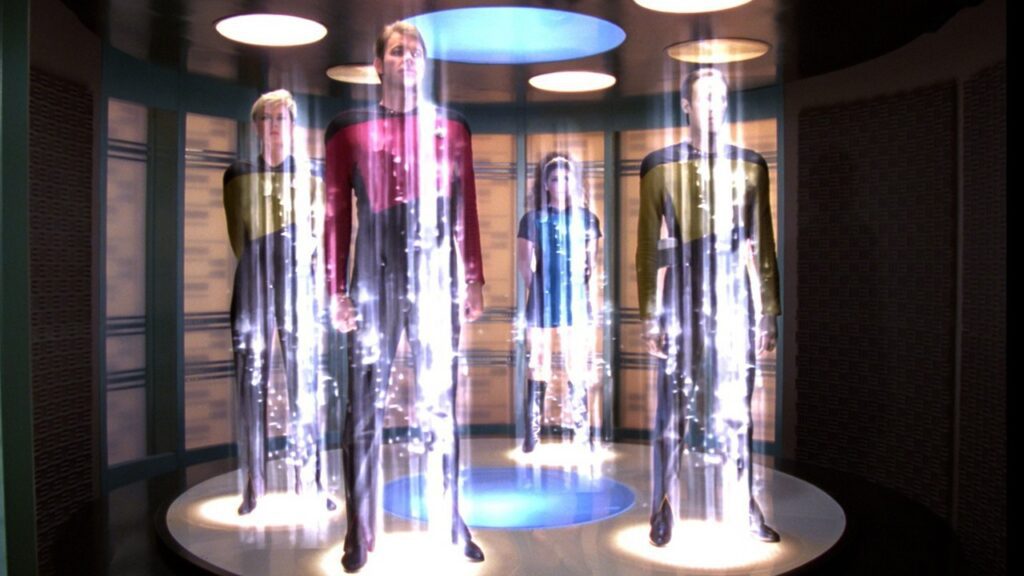When we first started off in the remote recording space, SquadCast didn’t always have a “Recording Engine.” We didn’t have features like “Progressive Uploads” and “No Audio Drift.” Before those innovations, there were only questions and glimmers of hope for a higher quality, and more reliable, future for remote content creators.
We started our work in 2016, focused first and foremost on audio quality. Could we tune web browsers to record in studio quality? Yes. Could we record multiple people while connected from remote locations around the world? Yes. Could we get those recordings to the SquadCaster? Sometimes.
“Sometimes” was not good enough. Podcasters and their audiences needed those recordings. We needed to raise the bar to “most of the time” and eventually, “every single time.”
We asked ourselves, “why don’t recordings always upload?” And there turned out to be multiple reasons.
- The app was closed before the recording and/or uploading completed
- The app crashed before the recording and/or uploading completed
- The network disconnected before the recording and/or uploading was completed
- The device ran out of resources before the recording and/or uploading was completed
In short, if anyone in the recording didn’t make it all the way to the end of the session, the recording was lost.
While consulting with our founding advisor, Harry Duran, we realized that the word “before” continued to arise in talking through the process of recording and uploading. This prompted Harry to ask the question:
“Can it upload while recording?”
Or to put another way, can we upload a media file that is still being created?
Yes.
Harry’s question is what started us on a 3+ year path that eventually led to our patents!
The first step was to provide SquadCasters a backup recording to ensure no content was lost nor deadlines missed, if the primary local recordings did not upload for any of the aforementioned reasons. While backups have long been a staple in physical recording studios, SquadCast was the first Cloud Recording Studio to provide backups and we have since been happy to see the other players in our category follow suit.
The next step was to try to engineer what would become known as Progressive Uploads. We attempted nine different solutions before we landed on the one where our success rate was over 99% reliable. This breakthrough gave our team the confidence to promote our app to v1 from beta back in 2018.
A quick aside: we thought that attempt number eight was the solution, and we were confident enough to roll it out to all of our customers the day before Podcast Movement. It proved to be a minor disaster that lasted two days and it was the first and only time we’ve rolled back an update. It was a heavy decision. I still think about it often, and I apologize (again) to the SquadCasters who were impacted.
In the beginning, SquadCast only recorded audio. But the feature that SquadCasters requested the most was video recording. So when we engineered our video recording solution, we knew the video uploads would benefit from being Progressive.
What are Progressive Uploads and What are their Benefits?
Think of it like O’hura, Spock, and Kirk teleporting in Star Trek.
Uploads are Progressive when media sources are locally encoded into discrete chunks, serially uploaded to the cloud for an open-ended amount of time, and rendered into the full file when the recording is finished.
This is different from, and improves upon, other ways of uploading media in a few key ways:
- Time is better spent during recordings, which are also uploaded in the background, because the file does not need to exist in its entirety before the upload can get started.
- Recordings can be rendered within a few seconds margin of error even if the app is closed, crashes, or is disconnected, solving issues 1-3 as outlined in the previous section.
- Devices with minimal system resources (phones, tablets, ChromeBooks, etc.) are made more effective because full media files are not stored locally, solving issue 4 above.
- Recordings are rendered very quickly after the session is finished because there is no waiting for the upload to start.
- Rendering happens in the cloud and not on the recording device, where it can be made faster through scalable resources and more predictable through standardization.
The next step was to make it fast and scalable. What we’ve done since is reduce the average rendering durations for long form local audio and video to less than 30 seconds, and approximately three minutes, respectively. (Keep an eye out for more rendering performance gains coming soon)
More recently, we’re the first and only Cloud Recording Studio to introduce Preview Recordings that leverage our work, and are only made possible with Progressive Uploads. SquadCast now renders short Previews for sound and picture Quality Checks of the recordings that are still being created, at around 20 seconds after you click Record.
What else can we do Progressively? Progressive Rendering is on the horizon and speeds up rendering so much that it would achieve negative time because creators would have their file rendered while still recording it. We’ve already begun testing this with Preview Recordings—now imagine if that preview kept getting longer and longer while your record – that is Progressive Rendering.
We are proud to share all of this with you now because our patents for Progressive Uploads have been awarded and Progressive Rendering is in the works! These innovative technologies are not simply buzzwords that others can try (and fail) to copy, they solve real problems that unlock huge benefits for the SquadCasters that we are proud to serve – quality, reliability, speed, accessibility, and more.
Start recording today!